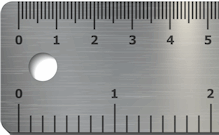Fossil images in this site labeled "True Size" will display as their true size only if we know how big they should be on your screen. You can tell us this by using the ruler below.
Resize the ruler image until the tick marks match those on a physical ruler you hold up to your screen.
We'll save a small file (a cookie) on your computer that stores the number we need to scale the True Size images for you.
If you are using a screen that is too small for you to calibrate using this ruler, you will not be able to see "True Size" images, but will instead see images sized for your screen.
You can return to this page at any time to set or reset your calibration. You will need to do that if your cookie expires or is deleted, and if you change screens, use a different browser, or access the site from a different computer.